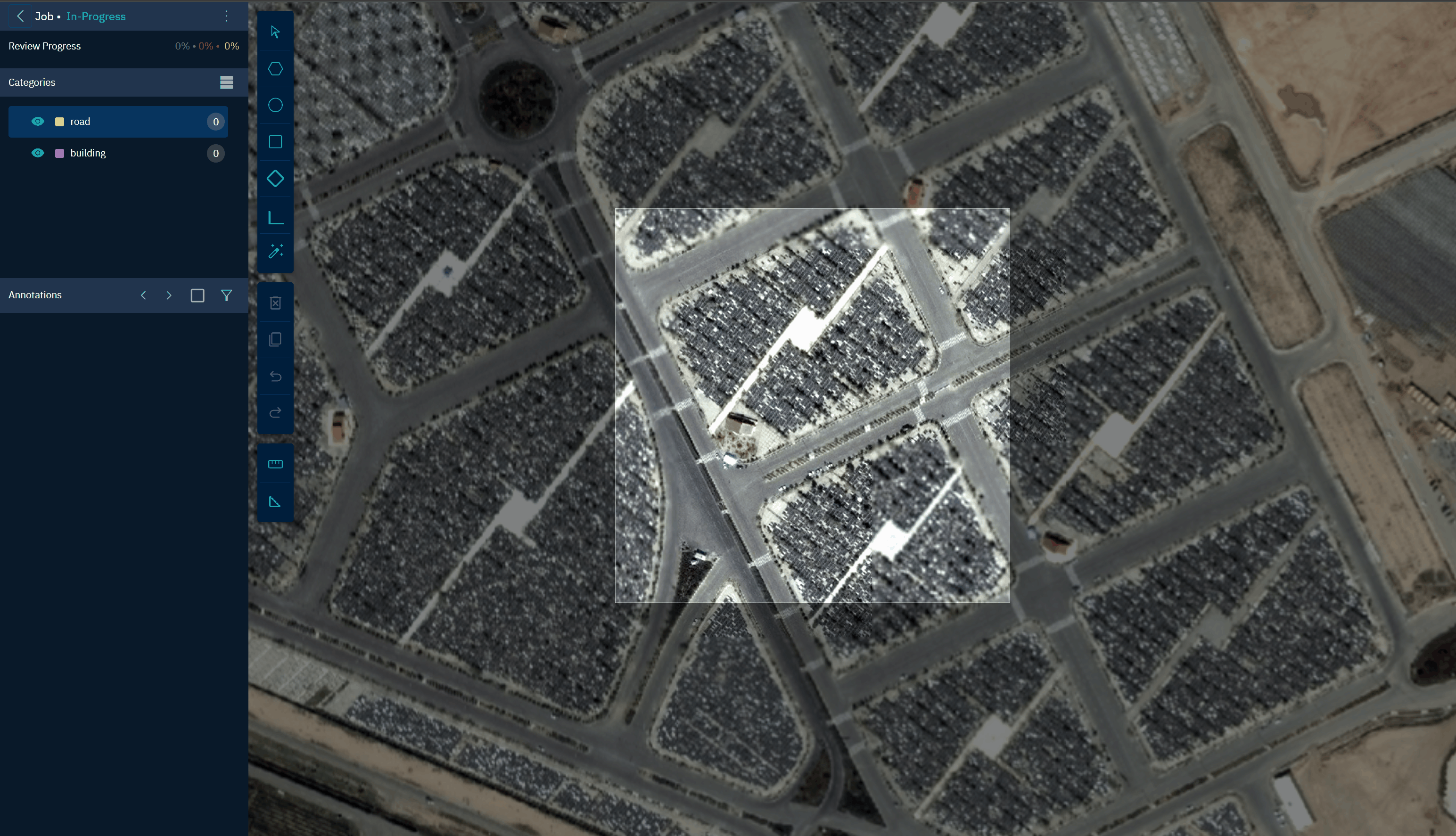Annotating Jobs
When an annotation job is assigned to you, the annotation project (which contains the job) will be displayed in the Annotation Project module. You must login to the platform to access the annotation project to get started with annotating a job.
To annotate jobs, do the following:
- Login to the platform.
- Click the Collaborate module and then proceed to click the Annotation Project sub-module.
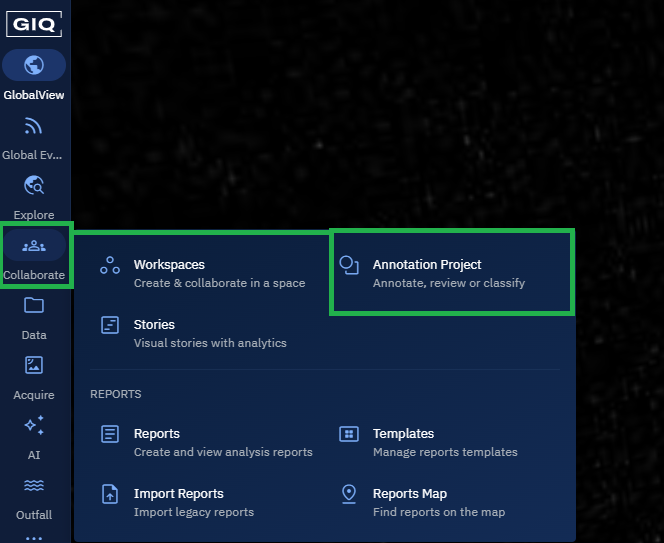
The Annotation Projects homepage is displayed.
- In the Annotation Projects homepage, locate the annotation project (which contains contains the job), and click to open it.
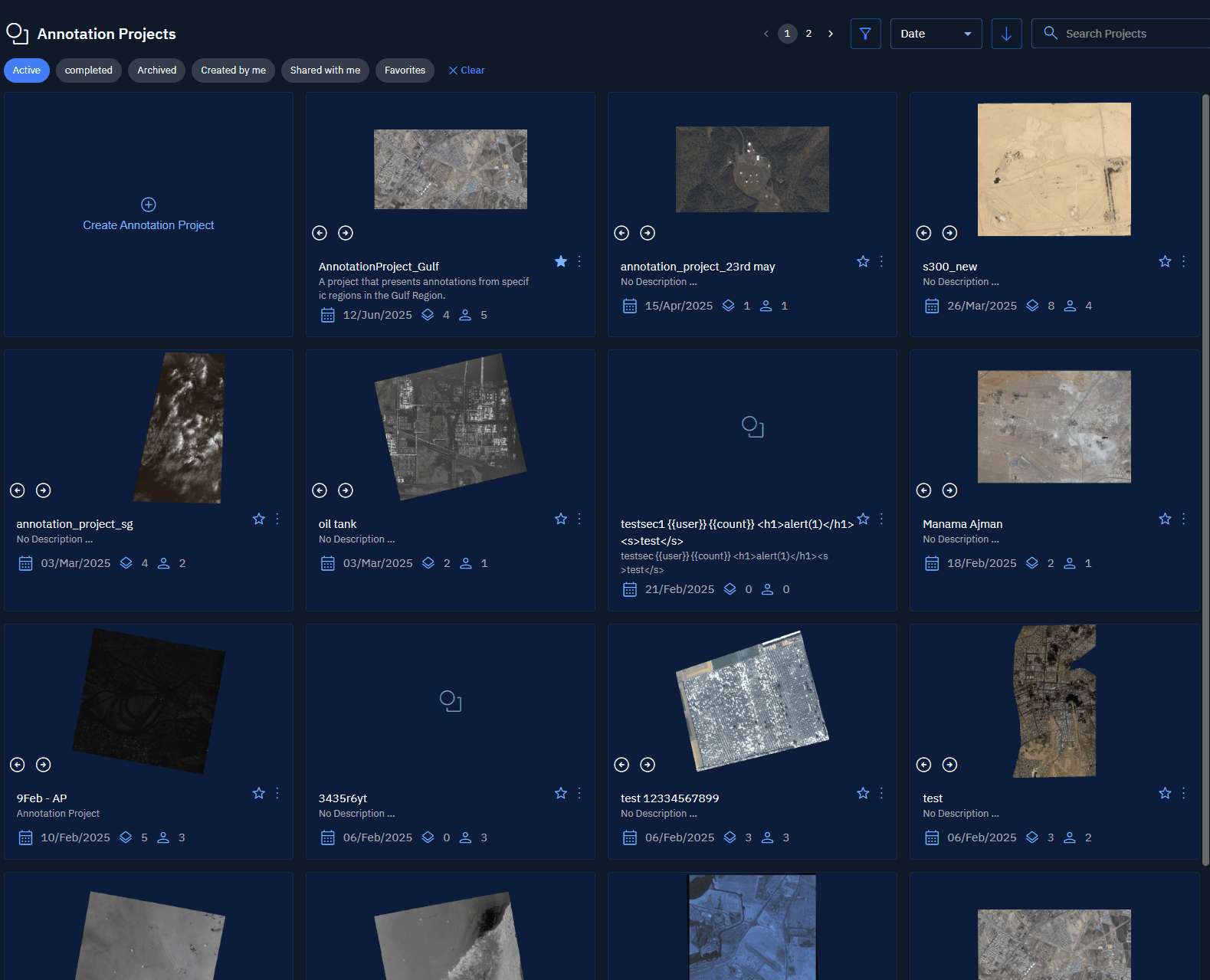
- Select the project image that contains the jobs assigned to you, click your name in the Project Members area to view the jobs assigned to you and then click the Start Annotating button to start annotating the jobs.
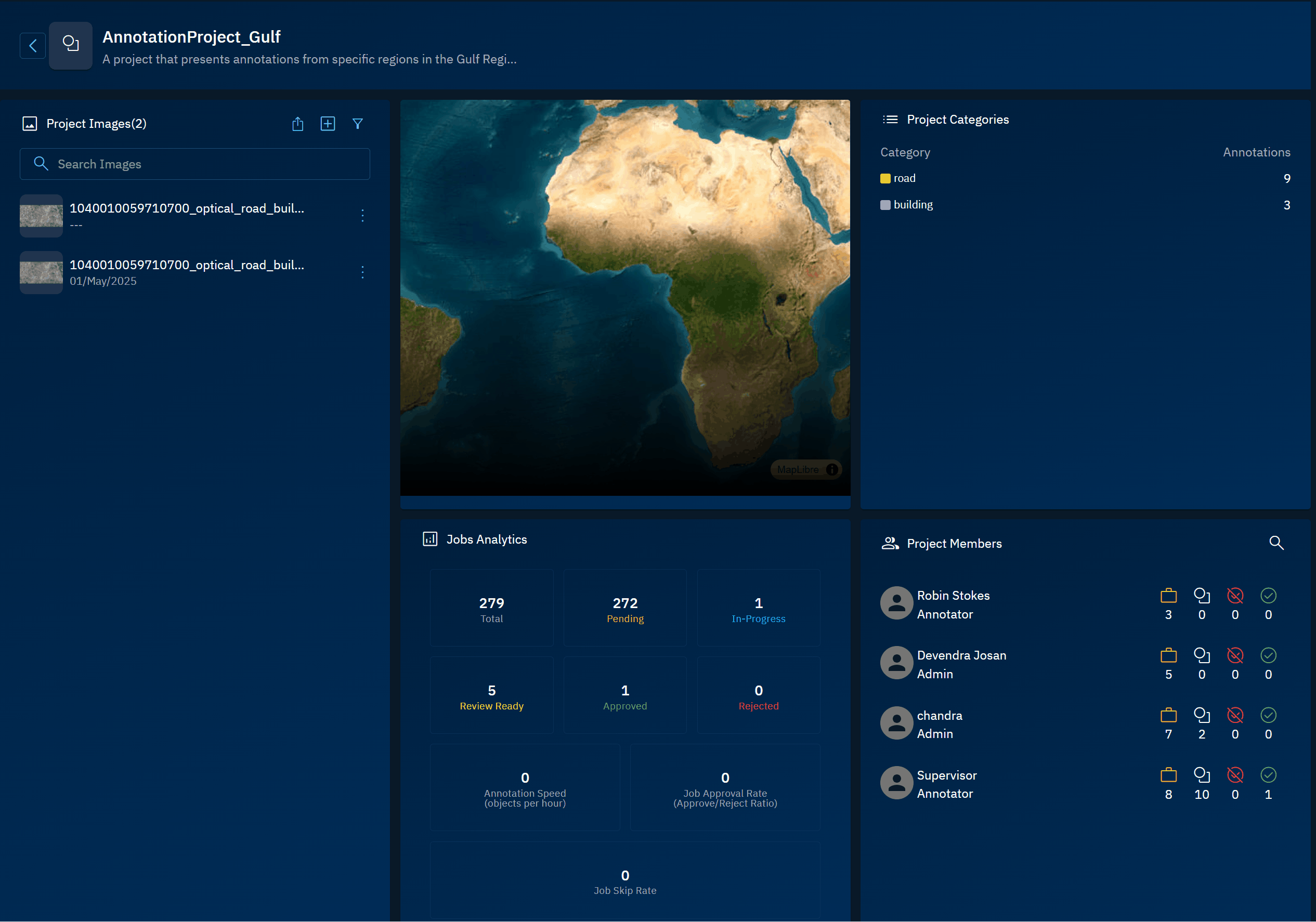
- Study the job and examine what you can annotate, select a category to annotate, and start annotating the job.